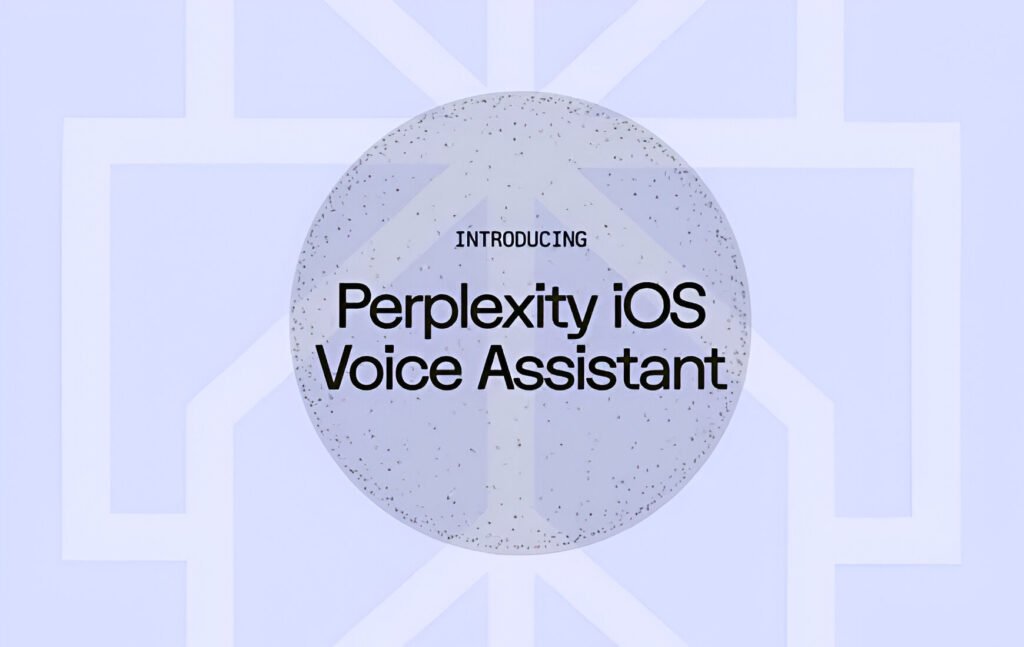
I’ve been using voice assistants since Siri first appeared on my iPhone 4S back in 2011, and while they’ve gotten marginally better over the years, I’ve never been truly impressed—until now. Perplexity has just released a voice assistant for iOS that actually delivers on the promise we’ve been waiting for, and after testing it for a week, I’m ready to share why this might be a game-changer for iPhone users frustrated with Siri’s limitations.
Finally, an Assistant That Actually Does Things
Last Tuesday, I asked both Siri and Perplexity to help me book a table at my favorite Italian restaurant. Siri gave me the usual “Here’s what I found on the web” response, while Perplexity opened OpenTable and filled in my reservation details—date, time, number of guests—leaving me to just tap the final confirmation button.
That’s the fundamental difference here. Where Siri answers, Perplexity acts. As Perplexity CEO Aravind Srinivas put it on Twitter (or X, if you insist), the update moves toward creating a “full-service, on-device agent.” But marketing speak aside, what does this really mean for everyday iPhone users like me?
It means that when I ask to hear “that podcast where Marc Andreessen talked about browsers with Lex Fridman,” I don’t get search results—I get the actual audio playing through my speakers. When I need to draft a quick email while driving, Perplexity doesn’t just open my mail app; it composes the message based on what I’ve told it.
Working Across My Favorite Apps
The real magic happens when Perplexity ventures beyond Apple’s walled garden. Currently, it plays nicely with Apple Music and Apple Mail out of the box, but what impressed me most was how it handled third-party apps.
Yesterday, I was running late for a meeting downtown and simply asked, “Get me an Uber to Central Park.” Within seconds, Perplexity had opened my Uber app and set up the ride—address filled in, just waiting for my confirmation. Compare that to my usual workflow: open Uber, type destination, select ride type, confirm…all those extra taps add up throughout the day.
My colleague Mike is still using an iPhone 12, and while Apple’s upcoming AI features won’t support his “ancient” device, Perplexity works perfectly fine. This backward compatibility means millions of iPhone users won’t be left in the digital dust.
The Assistant That Remembers What You Were Saying
Ever been mid-conversation with Siri, switched to check something in another app, and then had to start the entire interaction over? That’s not an issue with Perplexity. During my testing, I could jump between apps while still maintaining my conversation with the assistant—it remembered where we left off.
Last weekend, I was planning a day trip while cooking dinner. As I bounced between recipes and maps, Perplexity kept our planning session alive, suggesting hiking trails near Lake George based on our earlier conversation about my preference for moderate difficulty routes with good views.

Speaking Like a Human, Understanding Like One Too
There’s something refreshingly natural about talking to Perplexity. After years of carefully phrasing requests to Siri (“Set timer twenty minutes” instead of “Can you please set a timer for about twenty minutes?”), it’s liberating to speak normally.
My seven-year-old niece asked Perplexity, “Can you find that funny video with the cat falling off the shelf and looking surprised?” A vague request that nonetheless returned exactly what she was thinking of—something Siri would have completely fumbled.
Not Quite Perfect (Yet)
Despite my enthusiasm, Perplexity isn’t without flaws. Apple’s restrictions mean it can’t adjust system settings or set alarms. When I tried asking it to lower my screen brightness before bed, it apologetically explained it couldn’t access those controls.
The assistant also can’t use my camera to see what I’m looking at—a feature ChatGPT’s voice mode offers. And while it can initiate complex actions, it typically stops short of the final confirmation step, requiring my tap to complete transactions.
Worth the Download?
After spending a week with Perplexity as my primary voice assistant, I’ve already reassigned my iPhone‘s Action button (previously set to launch Siri). The app is free to download, though premium features require a subscription.
The setup process takes about two minutes—just download from the App Store and grant the permissions you’re comfortable with. Start with basic requests and work your way up to more complex tasks to get a feel for its capabilities.
While Apple’s promised Siri upgrades remain perpetually “coming soon,” Perplexity offers a compelling alternative that’s available right now. For iPhone users tired of their voice assistant being little more than a glorified timer and weather checker, this might be the upgrade you’ve been waiting for.







