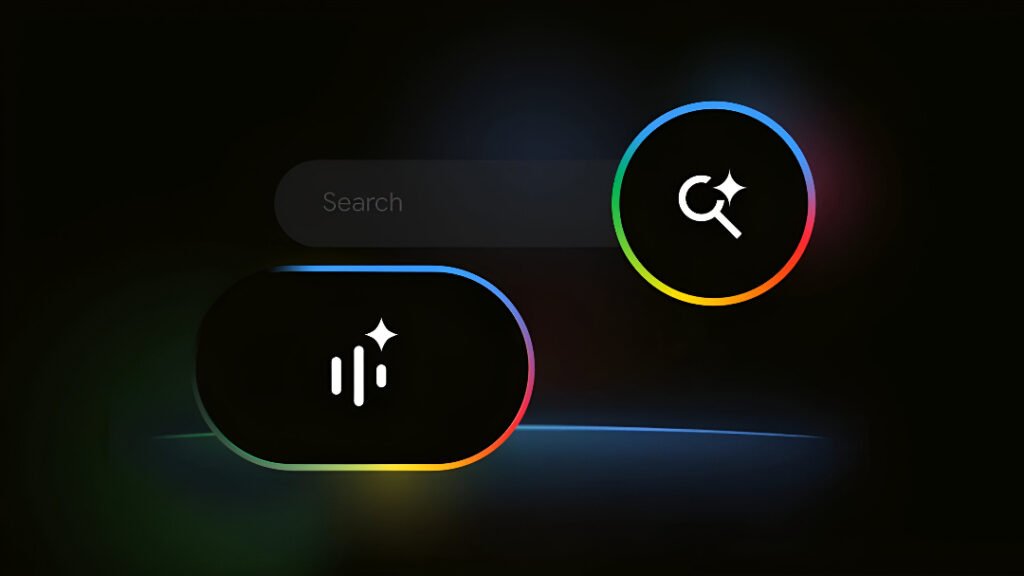
In a major leap toward intuitive search experiences, Google has rolled out its new Search Live in AI Mode for Android and iOS users. This Gemini-powered voice chat feature, introduced at the recent Google I/O conference, allows users to have natural, back-and-forth voice conversations with Google Search without the need for typing.
Currently available only in the US and limited to users enrolled in the Labs AI Mode experiment, the feature brings the power of conversational AI directly into the Google app. It is designed with multitaskers in mind, including those packing for a trip, cooking dinner, or simply on the move, who want fast, hands-free access to smart and relevant information.
At the core of this innovation is a specially adapted version of Google’s Gemini AI model, tailored for voice-first interactions. This version has been optimized to provide precise and useful spoken responses in real time. Its power is further increased when combined with Google Search’s vast knowledge network, which enables a seamless integration of AI conversation and web discovery.
The technology also uses an advanced technique called “query fan-out,” which expands the breadth of searches by bringing in a wider variety of web content. Customers thus get more than just a straightforward answer; they also get a plethora of diverse information, including links that they may click on the screen without disrupting the discussion.
How it Works

Activating Search Live is simple. Users can tap a sparkle-shaped waveform icon under the search bar or next to the search field, which is the same icon used for Gemini Live. When pressed, the app opens a full-screen interface with a dynamic arc-shaped waveform that indicates active voice mode and a gradient “G” in the top-left corner.
A real-time voice answer can then be obtained when users ask spoken questions, such as “How do I protect clothes from wrinkling in a suitcase?” If users wish to delve deeper, the interface also provides a scrollable list of links.
Asking follow-up inquiries is as natural. For instance, by posing the question, “What if they still wrinkle?” the AI can carry on the discussion uninterrupted. The voice session keeps continuing in the background even when the screen is locked or another application is launched.
Personalized Experience and Controls

Users have access to additional controls during the session. A mute/unmute button, transcript view, and custom voice styles named Cassini, Cosmo, Neso, and Terra provide flexibility based on user preference. The overflow menu also includes voice settings and a search history section, giving users full control over their interaction.
Google is turning its search engine into a smarter voice assistant with the new Search Live in AI Mode. This update could change how we interact with information every day, combining speed, ease of use, and a better understanding of what we’re really looking for.









